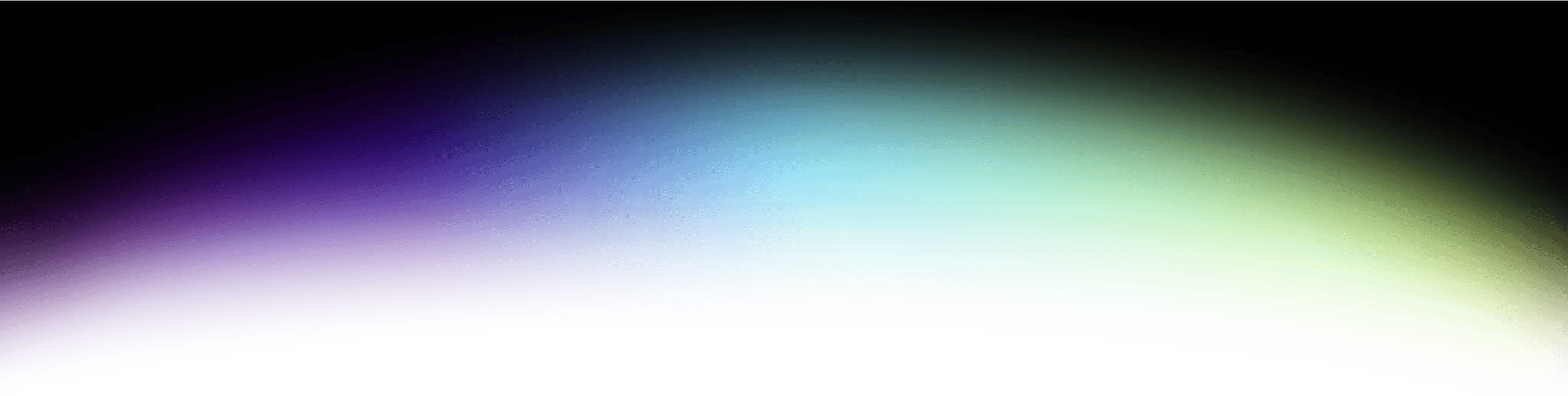In recent years, Core Web Vitals have become a hot topic in the world of web performance and SEO. Introduced by Google as part of their page experience signals, these metrics aim to quantify how users experience a web page in terms of speed, responsiveness, and visual stability. They are:
- Largest Contentful Paint (LCP) – measures loading performance.
- First Input Delay (FID) (soon replaced by INP – Interaction to Next Paint) – measures interactivity.
- Cumulative Layout Shift (CLS) – measures visual stability.
If your site meets the "good" thresholds for these metrics, that’s great — it means users are likely getting a smoother, faster experience. And yes, Google has confirmed that Core Web Vitals are used as a ranking signal.
But here’s the important nuance: they are one signal among hundreds.
Don't Chase the Score
It's tempting to obsess over your Lighthouse or PageSpeed Insights score, tweaking every script and CSS file to move from a 91 to a 96. But ranking well in search goes far beyond just performance metrics. Content relevance, backlinks, user intent, mobile usability, and even page structure all carry more weight in most cases.
In fact, many top-ranking sites don’t have perfect Core Web Vitals. Why? Because Google’s primary mission is to serve the most relevant content, not necessarily the fastest.
A Few Key Performance Tips
Improving Core Web Vitals and overall performance usually starts with a few practical steps:
- Clean up the code
Remove unnecessary JavaScript, CSS, and HTML. Make sure the build process strips out anything that's not needed. - Optimize your images
Use the right size and serve them in lightweight modern formats like WebP or AVIF. - Audit third-party scripts
Tools like analytics and chat widgets can slow things down. Review what's really needed and defer loading heavy scripts. - Review your CDN and caching setup
Make sure your content delivery network is working properly and consider using application level caching strategies as well. - Enable parallel data fetching
Avoid waiting for one request to finish before starting another. Many sites could benefit from loading data in parallel. - Defer non-critical data
Only load what's essential at first. Anything that isn’t immediately useful to the user can be fetched later.
Conclusion
Core Web Vitals are a great place to start. They highlight symptoms of performance problems, but they do not explain what is causing them. A tool like Lighthouse might show that your server is slow, but it will not tell you why.
Finding the real issue requires an experienced engineer. The cause could be a misconfigured cache, a delay in database queries, blocking scripts, or inefficient data fetching. These are problems that go beyond what automated tools can detect.
In case your website or e-commerce is performing poorly, contact us for a free audit. Sometimes a few smart improvements can deliver significant results.