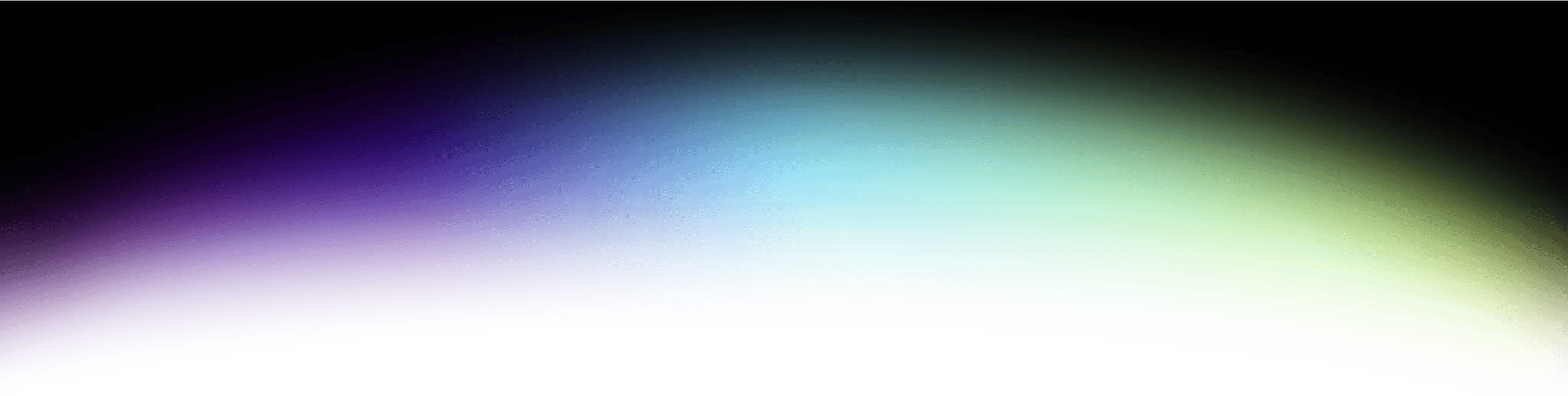A few months ago, I launched a new website for a client. It was fast. Lean. Clean. The kind of project where everything is in your control — hand-tuned assets, minimal JavaScript, smart image handling, CDN at the edge. Mobile score on PageSpeed Web? A solid 99%.
Not by chance. I’ve been optimizing front-ends for years, and I know how much every byte matters. I don't just build sites — I engineer them for speed.
Then came the classic follow-up:
“Can you add our Google Tag Manager?”
Sure. I’ve done this dozens of times. I already knew what was coming.
It’s never GTM itself that breaks things — it’s what happens after. Over the years, I’ve seen it turn from a helpful container into a marketing black hole. Once it’s live, tags start flying in: heatmaps, analytics, tracking pixels, chatbot widgets. And usually, none of that passes through the dev team.
A few days later, I ran Lighthouse again. The score had dropped from 99% to 60%.
No surprises there.
So I did what I always do in these situations: I opened up my devtools, sandboxed the live site, and started disabling scripts one by one. This is something I’ve refined over the years — isolating each script to measure its individual impact on performance.
Some had minimal effect. Others were absolute killers — delaying interactivity, blocking rendering, or making requests to painfully slow third-party servers.
That’s where the real work starts.
I got on a call with the client, walked them through the worst offenders, and we looked at each one through two lenses: how heavy is it, and how essential is it. If it’s both heavy and low priority, we remove it. If it’s essential but painful, we explore alternatives or delay the load.
Then I got to work optimizing.
I deferred scripts that didn’t need to run immediately. I lazy-loaded tools that could wait for interaction. I reordered execution to prioritize the user experience. By the end, we had clawed back a much better score. It wasn’t 99%, but it was fast, stable, and more importantly — intentional.
So what’s the takeaway?
Marketing tools are powerful. But they come at a price. And when they’re added outside the developer workflow — which GTM makes incredibly easy — that price often shows up as degraded performance, longer load times, and frustrated users.
Think about the image at the top of this post. That bloated, old-school browser packed with toolbars, spyware, and multiple search engines. You wouldn’t keep your browser like that today, right? So why let your website become just as messy?
The good news? You don’t have to sacrifice tracking for speed. But you do need to be deliberate. Audit often. Run tests. And treat performance as a shared responsibility — not something you fix after everything else.
Want help reclaiming your site’s speed without killing your analytics stack?
This is exactly the kind of work I love doing. Let’s talk.