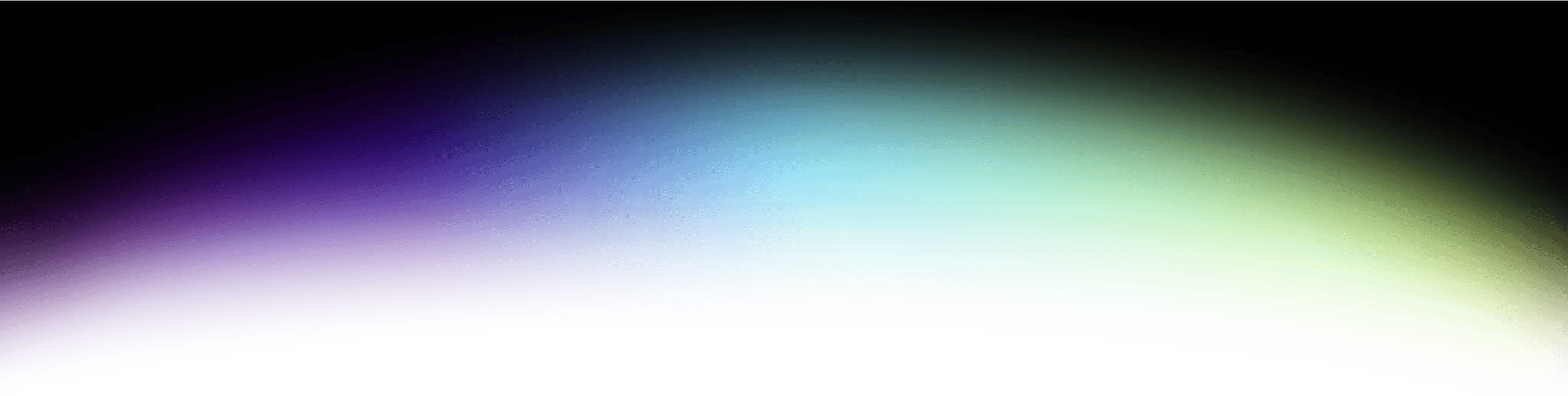What is Lighthouse, Anyway?
Lighthouse is an open-source tool from Google that audits your web page. It checks things like performance, accessibility, SEO, and more. Developers often run it in Chrome DevTools or through the command line. It gives you a score from 0 to 100 and suggests ways to improve your page.
PageSpeed Web Uses Lighthouse, But There’s More to It
The PageSpeed Web tool also uses Lighthouse behind the scenes, but with an important twist. Besides running a Lighthouse test, it pulls in something called field data. This is performance data collected from real users over the last 28 days. It comes straight from Chrome users who have visited your site. So while Lighthouse gives you a synthetic test, PageSpeed Web combines that with real-world experience.
So Why Are the Scores Different?
There are a few reasons why you might see a gap between the score on your machine and the one from PageSpeed Web.
Different Environment
When you run Lighthouse on your computer, it measures how fast your site loads from your location. PageSpeed Web runs everything in the cloud, so the physical distance between their servers and your site might be very different from yours. That affects latency and loading times.
Version Mismatch
You might be using a different version of Lighthouse than the one used by PageSpeed Web. New versions often change how scores are calculated or introduce new audit rules. Even a small version difference can lead to noticeable score changes.
Cache Differences
If your site uses a CDN, your browser or region might already have the page cached. That gives you a faster load and a higher score. But when PageSpeed Web tests it, their server might hit a fresh version that isn't cached yet. That makes the page load slower and brings the score down.
In short, PageSpeed Web gives you a more complete picture by mixing lab results with real-user data. Lighthouse on your machine is great for debugging and testing in a controlled environment, but keep in mind that it doesn’t always reflect what your users are experiencing out in the wild. Looking at both together can give you better insights and help you make smarter performance decisions.
Do you want to improve your website performance? Contact us.